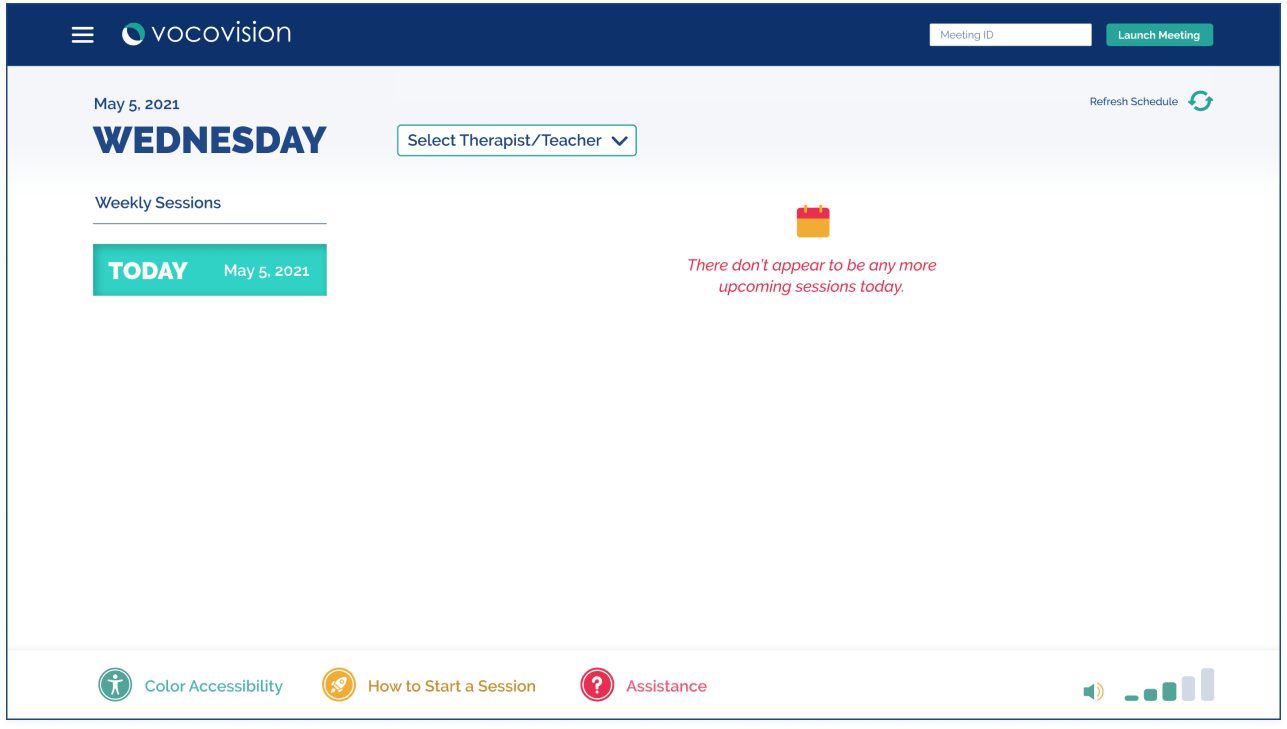VocoVision Work Station
VocoVision offers a touchscreen computer Work Station to facilitate a variety of teletherapy disciplines.
Setting Up Your Station
View the video above for an overview of the components VocoVision includes in a Work Station delivery. Please review to understand the features of the hardware and how to set up on a desktop.
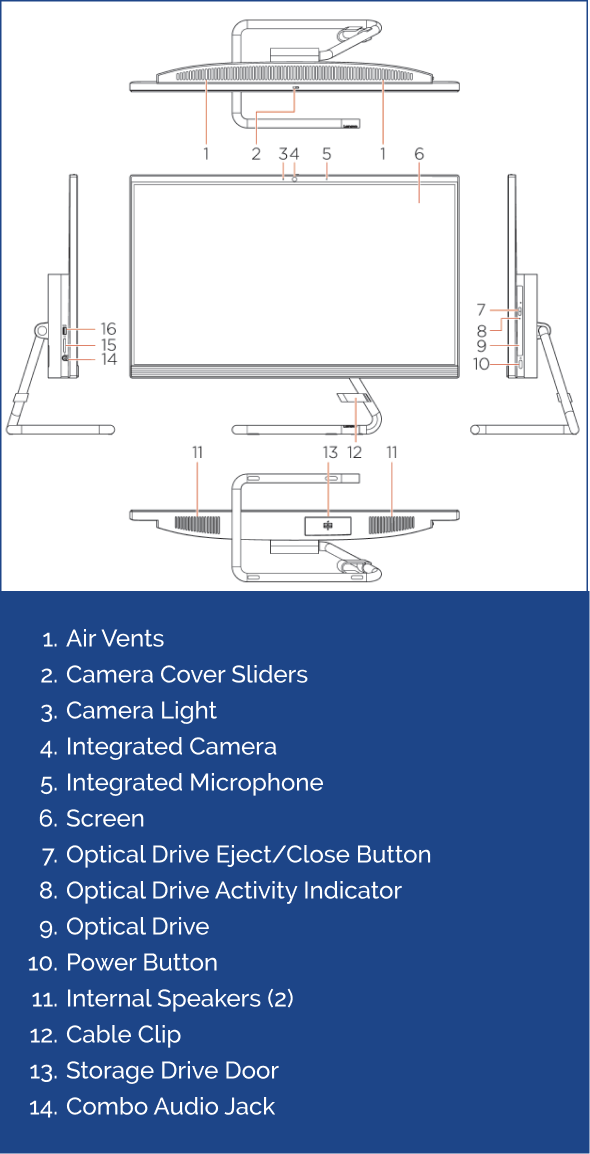
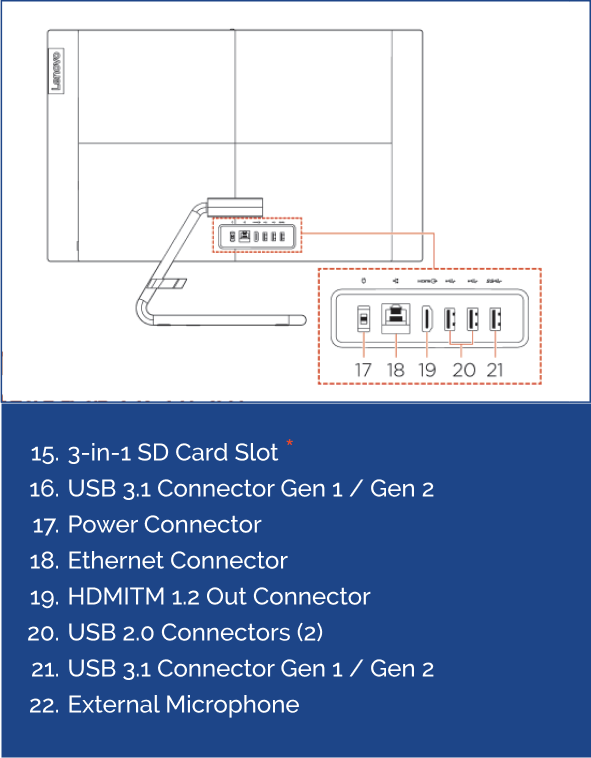
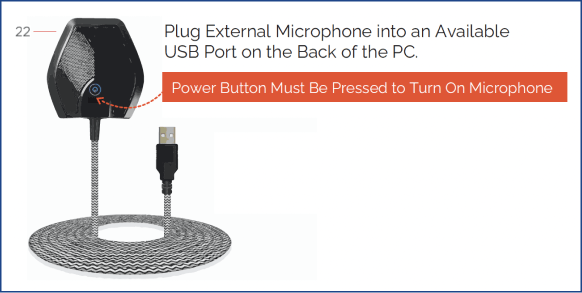

Optional Hardware
VocoVision offers an optional external document camera with a gooseneck mount, used as an additional camera to capture student activity from a different angle to aid in teletherapy observation.
If you'd like to use this product, contact our team by calling 1-678-245-6916 or email [email protected].

Internet Connection
Ensure You are Connected to the Internet
The VocoVision work station requires a wired or wireless internet connection in order to use the VocoVision platform. Please check that an Ethernet cable is properly connecting the VocoVision station to an active network port or that Wifi is configured correctly for your location.
If the VocoVision station is unable to connect to the internet, you will get an error message.
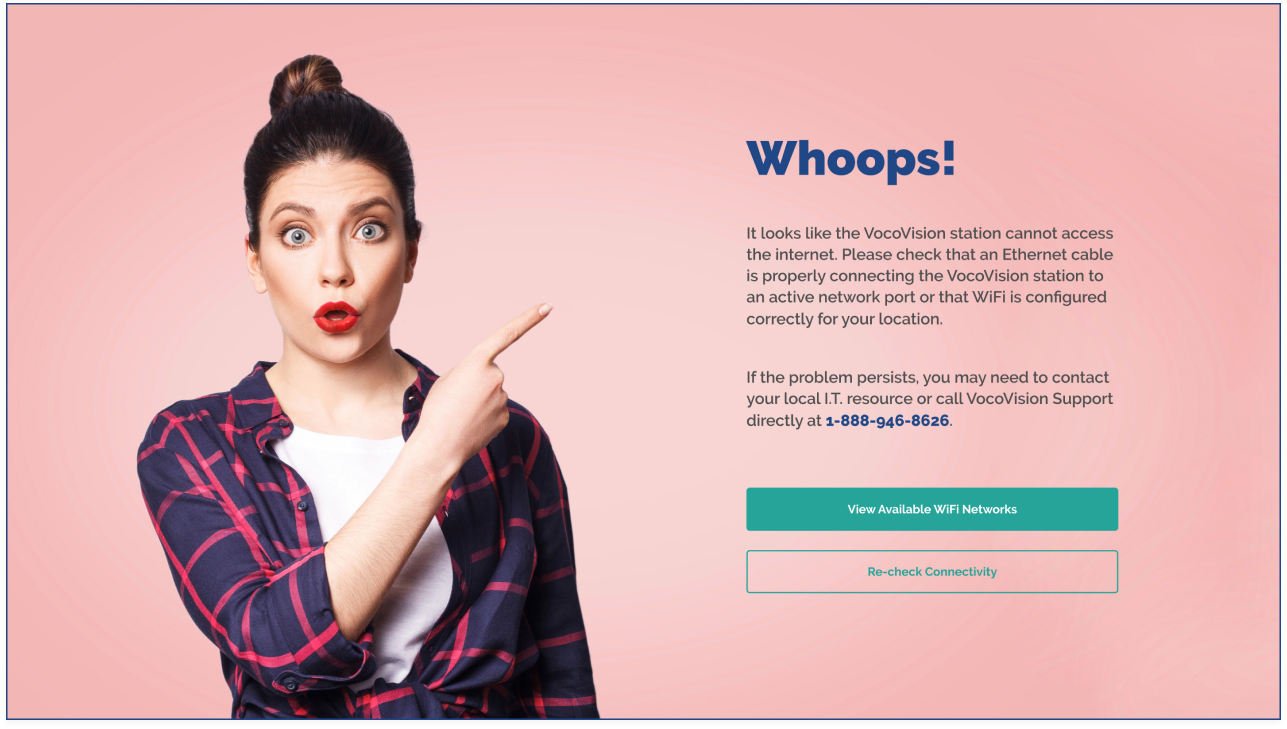
If the VocoVision station is connected and ready to use, you will see this screen.